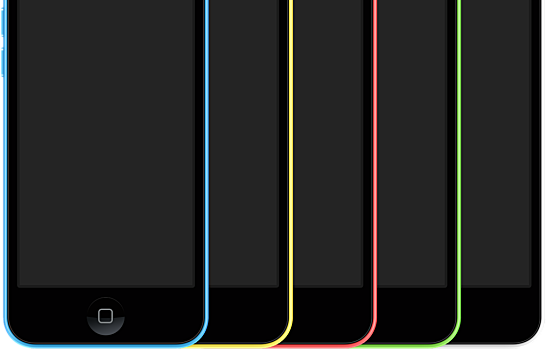Apple announced the next version of its mobile operating system, iOS 8, at yesterday’s WWDC 2014. The new iOS updates bring big changes to the iPhone, with continuity between iOS 8 and the new OS X 10.10 Yosemite promising new ways of calling and data transfer between the Mac and iPhone, The Verge reports.
“Huge for Developers, Massive for Everyone Else”
iOS 8 brings a large number of innovative features to the iPhone. According to the Apple website, the new iOS 8 now enables health and fitness apps to communicate with each other, offers more ways to share content, and integrates the iCloud and Touch ID in ways never used before.
The way in which notifications are received on the iPhone has also changed; helpful shortcuts and time-saving features make the experience on the iPhone, iPad, or iPod Touch better. A smart keyboard has been added, which now makes suggestions as the user types. Family sharing features and enterprise capabilities also make the iPhone a great home and work companion. Software hubs for controlling home-automation devices and health and fitness apps were also showcased.
The Connected World of Apple
With iOS 8, Apple made a big change in how the iPhone, iPad, and Mac communicate. These devices now work beautifully together with capabilities previously exclusive to the iPhone now becoming a part of the Mac. E-mail drafts that were started on the Mac can now be continued on the iPhone or iPad; the same goes for other apps as long as the devices are connected via iCloud.
Calling features on the iPhone have now been extended to the Mac and iPad as well. As long as the devices are connected to the same Wi-Fi network, an incoming call notification displaying the caller’s number and profile picture will appear as a notification on the Mac or iPad, prompting the user to either answer, ignore, or respond with a message.
A New Health App, iCloud Drive, and Family Sharing
Health and fitness data are consolidated into an easy-to-read dashboard and all their data will be accessible via the new Health app. Moreover, the new HealthKit for developers will make it possible to select data to share with a doctor or to tell the fitness app how many calories the user entered into the nutrition-tracking app.
Similar to Google Drive, the iCloud Drive now lets users work on any document on any Apple device. iCloud Drive supports all kinds of documents, including images; the documents are even accessible on PCs. Apps will be able to share files with different devices. A drawing can be sketched on a Mac app and opened with a different app on the iPhone for color touch-ups before being placed in a slideshow on the Keynote app on the iPad.
Apple has also introduced a new way of sharing purchases on the iTunes, iBooks, and the App Store, dubbed Family Sharing. The same credit card can be used to make purchases, and kids can request a purchase approval from their parents right from the device. A family photo album allows everyone to contribute their memories; a family calendar can also be set up; and there’s even a map that shows the location of every family member. Family Sharing supports up to six family members.
The above iOS updates are just a glimpse of what Apple’s new mobile OS offers. The continuity and sharing features for both Mac and iOS devices promise to make for a much better experience for everyone, but these will likely be just the tip of the iceberg. What other features are you hoping to see on iOS 8?
[cf]skyword_tracking_tag[/cf]