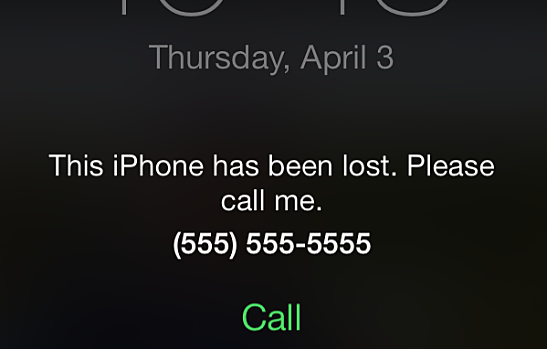I know the feeling: when you feel your pocket and that familiar rectangle is missing, you freak out. Where was the last place you had your phone? When was the last time you used it? Did you leave it in your jacket? Your other pair of pants? Did it fall between couch cushions? Or, *GULP* did someone steal it? When that situation arises–and it will arise at some point–here’s how to find a lost iPhone.
The Simplest Answer
OK, this may sound like a no-brainer, but when you’re in a state of panic you may forget that your iPhone is in fact a phone, and it can make and receive calls. Try calling your phone and listening for it vibrating or ringing. If you’ve lost it somewhere, hopefully some nice person will answer, but this is a good first step once you’ve started to panic.
Find My iPhone
If you have a device with iOS 7 or later (iPhone 4, iPad 2, or newer), there’s an app for that! The “Find my iPhone” app is available for free in the iTunes store, and can locate your device, play a sound on the device–even if it’s in silent mode, lock your device so no one else can get into it, and display a message telling whoever finds your phone how to reach you. If the worst happens and you can’t get your phone back, you can also completely wipe it clean just to protect your data.
When you lose your iPhone or iPad, you can either go onto another device and log into the app to track your lost technology, or you can log in to the website at icloud.com/find.
I know from personal experience that this app works well, as it has saved one of my relative’s phones. In order to use it, you need to download the app on your iPhone or iPad immediately! You can’t use it if it isn’t downloaded on your device, so make sure you have that app before you lose your phone!
Paid Apps
There are a ton of options in the App Store that offer a wide range of functionality, from the ability to take pictures (both for free and at cost-per-picture) from the phone, so you can see where it is (or who has it) to step-by-step tracking, so you can see where it has been over the course of time as you try to track it down. With such a wide variety of options, it really comes down to what’s important to you.
Most everyone eventually is faced with the question of how to find a lost iPhone, but really the best answer is to be proactive while you still have your device. Download apps and make sure they work, because when you eventually do lose your phone, you want to know where you can turn to get it back!
[cf]skyword_tracking_tag[/cf]