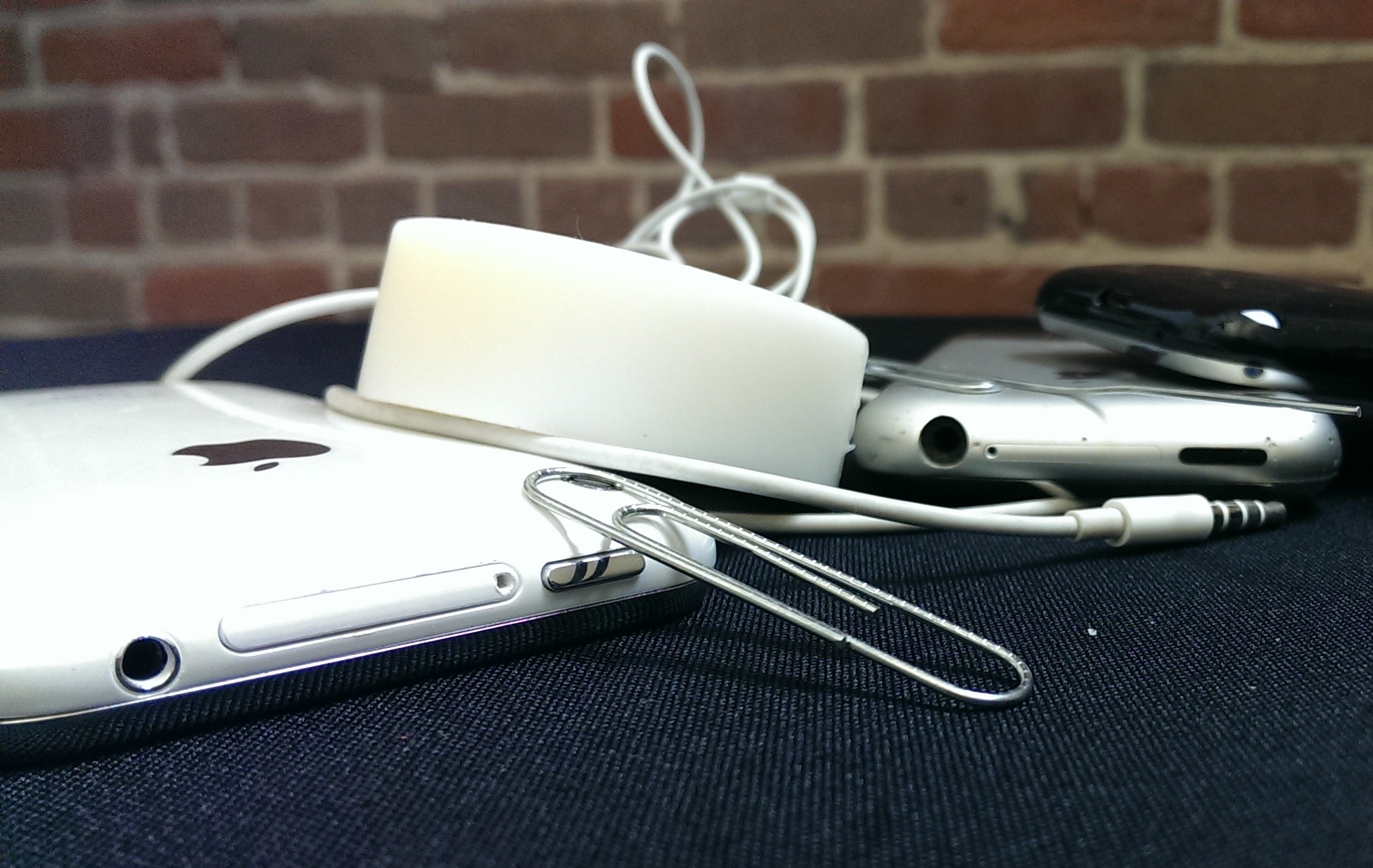A clean iPhone headphone jack can make all the difference when listening to music from your beloved iPhone. Dirty headphone jacks are one of the most common problems responsible for sound issues on the iPhone. Since the headphone jack is an open port, it does tend to fill with dust and lint. If you’re having connection trouble with your headphones, it may be because the headphone jack needs to be properly cleaned. It’s easy to clean out the dirty jack so that you can get a proper, clean connection to the headphones and once again enjoy listening to music on your iPhone. Below are a few different methods you can try to use everyday household tools to clean out that stubborn iPhone headphone jack.
How to Clean Your iPhone Headphone Jack:
Always power off your device before performing any of the cleaning steps below.
- Tool needed: air can
Just use an air can to blow out dust and lint that may have accumulated in the hole of the headset jack. - Tool needed: cotton swab
Carefully insert the end of a dry cotton swab into the headset jack to clean it out. Be sure to do this gently so you don’t cause damage to your device. - Tools needed: tape and a paperclip
We call this last option the homemade lint roller technique. First, open and unbend a paperclip. Next, take a small piece of regular clear tape and wrap it around the paperclip with the sticky side facing out. Make sure the tape is firmly in place. You have just made a micro lint brush. Very gently insert the sticky, taped paperclip end into the headset jack and pull out any lint or debris.
If the above steps worked for you, just try to make efforts to keep your iPhone clean going forward. A clean iPhone headphone jack is just one of the many ways to keep your phone performing at maximum. I always recommend performing a proper cleaning every 30-45 days. If the steps did not work, you may have some physical hardware damage to the headphone port. Please review your Apple or third-party warranty to see if the part can be replaced. Local repair shops can also swap out the damaged part for a modest cost depending on your location and the severity of the damage.
[cf]skyword_tracking_tag[/cf]