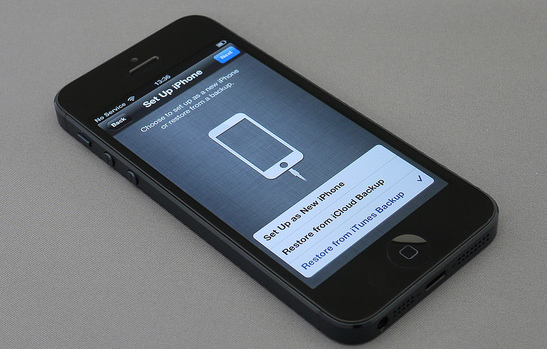iOS 8 is finally live, but as Apple enthusiasts rush to update their software, they also admit that their experience with the new operating system (OS) is not all gravy. According to Tech2, Apple forums are saturated with users’ reports of issues that are dampening excitement around the highly anticipated OS, such as slower Wi-Fi and faster draining of the battery.
Here are some ways users can improve the battery life on iOS 8 iPhones.
Check Apps and Battery Usage
According to NDTV, one of the first things users should do in order to stop “leaking” oh-so-necessary battery life is to turn off apps that overexert it the most. Go to Settings –> General –> Usage –> Battery Usage and tap either “Last 24 Hours” or “Last 4 Days” to find out exactly which apps are responsible for draining the battery. Then, users can go to Settings –> General –> Background App Refresh and turn off the apps that “eat” the phone’s battery life.
Wireless Connections
The iPhone 6, just like any other Apple device, will naturally switch from LTE to 3G, or even to Edge, depending on network availability in the user’s area. This is a deal breaker when it comes to maintaining battery life. If users want to improve the battery and enjoy iOS 8, go to Settings –> Mobile and switch off “Mobile Data” and “Enable LTE.” Scroll down to “Use mobile data for” and switch off apps that that do not need mobile data.
Also remember to turn off AirDrop, Wi-Fi, and Bluetooth if they’re not being used.
Notifications
Notifications are iOS 8’s greatest enemy, battery-wise. Users can either disable all notifications by going to Settings –> Notifications and turning on “Do Not Disturb” mode if they do not want to receive notifications, or reducing the frequency of alerts by going to Settings –> Mail, Contacts, Calendars –> Fetch New Data. Users will have to do the extra work and manually open the Mail app to check their e-mail, but it is worth the trouble.
Location Services
A handful of apps wish to have access to the iPhone’s location, but this activity will end up draining the battery. Instead, go to Settings –> Privacy –> Location Services and turn this option off or choose between the three smart options—a perk reserved for iOS 8 users — “Never,” “While using the app,” and “Always.” Users can even disable “Share my location” or “Find my iPhone,” but the latter is a very useful anti-theft feature.
Do you know of any other ways to improve battery life on iOS 8?
Image courtesy of Flickr
[cf]skyword_tracking_tag[/cf]