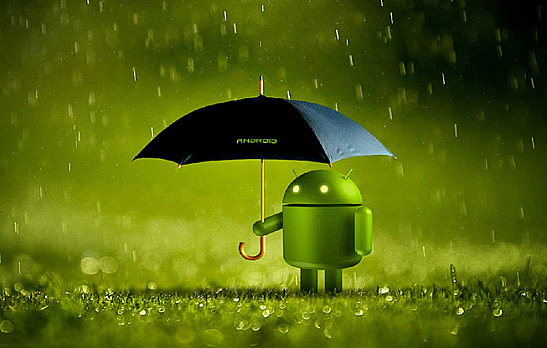Smartphones, like most technologies, can become bogged down by excess data, inefficient operating systems, and constantly running applications. Here are a few tips to improve smartphone performance:
DO: Delete all unnecessary apps, media, and content
Smartphones are just like any other computer. While flash drives don’t work like today’s typical hard drives, they still do slow down when you have more data on them. The easiest way to improve smartphone performance for your Android device is to get rid of all unnecessary material. Not only will doing so speed up the phone itself, but it’ll also speed up your workflow. Instead of having 50 to 60 apps to sort through, just keeping the bare essentials and getting rid of everything else will speed up your usage.
DON’T: Update to brand new versions of Android
While we all want the latest and greatest software and features, they typically slow down devices. This issue isn’t exclusive to smartphones; the recently released OS X Yosemite beta brought a noticeable lag to some MacBooks in addition to the new features.
With Android, you may not even be given the option of whether you want to update software to a new version or not. But if and when you do, take heed: making a significant upgrade (like from 4.3 to 4.4) will always slow down the phone. The bigger the software update, the slower the phone is likely to become. Wait and see if anyone else who has same phone and has completed the update runs into issues before jumping on board yourself.
DO: Close any apps that you use infrequently, and use lighter apps for the services you need
Android has a number of strengths over iOS and other mobile platforms. One of the best is multitasking, Android can run a variety of applications at once. On older Android phones that may not be a good thing, because as the software improves and becomes more hardware-intensive, your phone remains the same. If you notice things are slower, close whatever you aren’t using.
On that point, there are plenty of different apps that can be used for the same purpose. You may have one web browser built in, plus Chrome, Opera, and Dolphin; multiple chat apps; multiple phone apps; picture apps; Twitter apps; etc. As mentioned above, there’s no reason to have multiple versions of the same app. When you decide what to keep and what to drop, remember that some apps are slower than others, and keep the one that best suits your needs along with the speed you require. For example, stick with the stock Twitter app versus Carbon, or Opera instead of Chrome.
DON’T: Run applications off of an external memory card
Android’s expandable memory is a useful feature for many users, but those memory cards are always going to be slower than the phone’s built-in flash drive. If you have a memory card, use it for music, video, and other media. Running apps from an external memory card is just fine, but it will work slower because your phone has to take more time to move it from the external card to internal RAM, and when you close the app, your phone will have to do the process in reverse, too. So run apps straight from the phone, and leave media on the external media card.
DO: Close all applications and reboot the phone once a week
Even on brand new smartphones, eventual slowdown is bound to happen. Mobile operating systems aren’t mature enough to handle data and memory management as well as, say, Windows 7. So even if you’re diligent about closing apps, managing your phone properly, never pushing it too hard, or anything else, eventually it’ll need a fresh reset to clear out the cobwebs.
With older phones, you’ll need to do reboots more often. Make sure to close all apps first, because all of that app data is saved prior to shutting off. Closing apps before turning off the phone will improve smartphone performance because it forces the phone to save information immediately, so when you reboot, the device will be fresh and not cluttered with all of those apps starting up from their last place.
How often do you “spring clean” your phone? Do you have any other tried-and-true methods for improving smartphone performance?
Image courtesy of Flickr
[cf]skyword_tracking_tag[/cf]